How To Find Your LinkedIn User Name
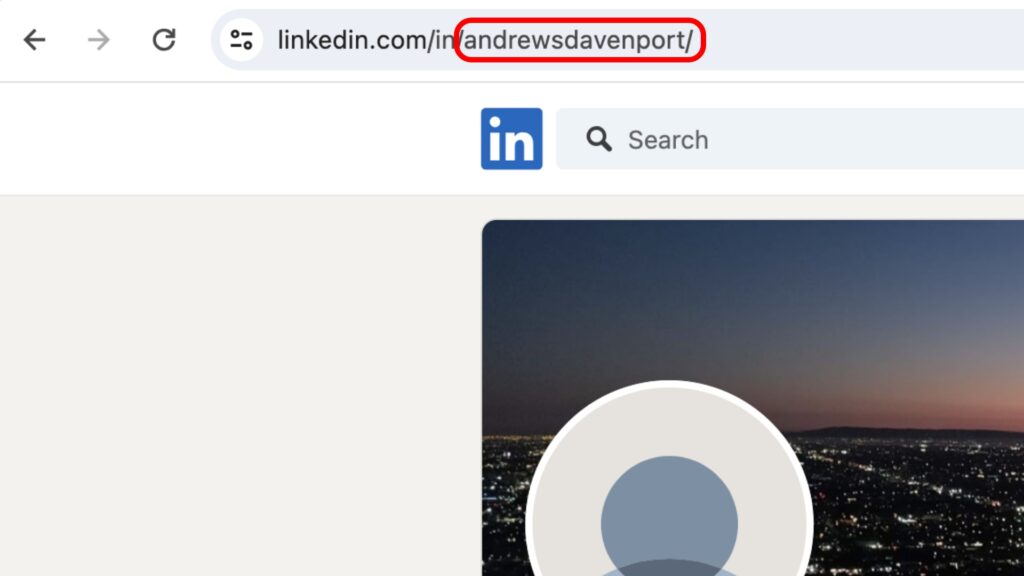
To find your LinkedIn username which is part of your profile URL, you can follow these steps:
1. Go to the LinkedIn website and log in to your account.
2. Click on the “Me” dropdown menu at the top of your LinkedIn homepage.
3. Select “View Profile” from the dropdown menu.
4. Once you are on your profile page, look at the URL in the address bar of your browser. Your LinkedIn username is the string of characters at the end of your profile URL. It will look something like “www.linkedin.com/in/your-username“.